A guide on how to use a VPN in Iran, and which VPN to use in Iran. Included info on how to set up your VPN for Iran. A must for any digital junkie planning on traveling to Iran!
Yay transparency: this post contains affiliate links. This means that if you purchase one of the services linked here, we’ll get a small commission–at no extra cost to you! Never fear, we actually did use these services. It’s commissions like these that help us cover the costs of running a blog, so we’ll love you forever if you get a subscription through our site!
This article was updated after a second visit to Iran, where we experimented with several VPNs to find the best VPN to use in Iran.
Unfortunately, Iran blocks many useful websites and video content. Facebook, Twitter, Pinterest, most international news sources, YouTube, even Lost with Purpose, they are all blocked by the Iranian firewall.
Luckily, there’s an easy way around this. All you need is a Virtual Private Network (VPN) to use the internet in Iran hasslefree. Below you can find our guide to the best VPN for Iran. It includes info on how to set up your VPN for Iran, provide a quick explanation of what VPNs are, and any other info you need to know about VPNs in Iran.
- Which are the best VPNs for Iran?
- Do all VPNs work in Iran?
- Setting up a VPN
- What is a VPN?
- Are there free alternatives?
- Are VPNs allowed?

Want to check out Lost with Purpose while traveling in Iran? You have to use a VPN because I’m blocked in Iran
What VPN can I use in Iran?
There are many VPNs on the market. Some are free, others have to be paid for. Although many people opt for a free-to-use VPN, we recommend going for a paid VPN to use in Iran. Free VPNs usually make money by selling your data to third-parties such as advertisers, and sometimes use it for more nefarious ends. Below you can find a list of trusted and recommended VPNs to use in Iran.
Make sure to download and instal your VPN before you travel to Iran. Setting up a VPN while in Iran can be difficult, as most VPN sites and downloaders are blocked. ExpressVPN being the notable exception when we traveled in Iran.
The best overall VPN for Iran – ExpressVPN
The best VPN to access the internet in Iran is ExpressVPN. We used ExpressVPN the second time we were in Iran and never had any problems. ExpressVPN is easy to set up, has an intuitive interface, and works on all platforms and devices. And what’s more, download and streaming speeds are very good. You can easily watch a movie on Netflix or a clip on YouTube without delays. Overall, ExpressVPN is the best VPN when you want to browse the internet in Iran.
ExpressVPN comes with a 30-day money-back guarantee. So if you’re going to visit Iran for less than 30 days you can try out this VPN free of cost (although we recommend you to always use a VPN when traveling, regardless of where you are).
You can get ExpressVPN here
Works on: iPhone, Android, Mac, Windows
Cost: $12.95 for one month/ $9.99 per month for six months/$8.32 per month for 12 months
Pros:
- Easy to connect and set up
- Maintains high-speed connections
- Works all the time
- Servers all over the world
Cons:
- Premium pricing
Going to Iran and in need of some inspiration? Check out our two-week Iran itinerary!
The best budget VPN for Iran – PureVPN
What we like about PureVPN is that it’s one of the cheapest options for legitimate VPN services–yay backpacker budgets!–and it works on 5 devices right out of the box. This is a great perk, considering many of us travel with several smart devices.
Unfortunately, PureVPN isn’t the fastest VPN around. It can sometimes take a while for PureVPN to connect while using this VPN in Iran, and streaming can be an issue. This VPN is best for light users on a light budget.
You can get PureVPN here
Works on: iPhone, Android, Mac, Windows
Cost: $10.95 for one month/$8.00 per month for three months/ $3.33 per month for one year
Pros:
- The cheapest legitimate VPN option
- Many servers in different countries to choose from
- Works on 5 different devices
- Nice user interface
Cons:
- Can be slow to connect to servers
- Data speed not always optimal
Another option for a VPN in Iran – Nord VPN
Because we like to give our readers a good variety of choices, we have included Nord VPN on this list too. NordVPN does what you can expect from any paid VPN. It offers good speed and extra encryption options, making Nord VPN particularly secure. It is also used by many Iranians, meaning you can be sure it’s a good VPN to use in Iran.
Nord is especially a good option if you want to use a VPN for more than just browsing the internet in Iran, which we recommend. Longer subscriptions give significant discounts, making this a great option for long term travelers.
You can get NordVPN here
Works on: iPhone, Android, Mac, Windows
Cost: $11.95 for one month/$6.99 per month for one year/ $3.49 per month for three years
Pros:
- Easy to use and set up
- Good speed
- Double encryption
Cons:
- Can only buy for one month or one year +
Not all VPNs work in Iran
We know for sure that the above VPN services work in Iran at the time of writing, and will most likely continue to do so in the future. But the Iranian powers that be are keen to thwart VPNs when they can, as they’re technically illegal (don’t worry, you won’t get in trouble for using one).
We previously used CyberGhost when we traveled in Iran, and while we’re still happy with this VPN in general, and continue to use it, it didn’t work in Iran on our second visit. If you want to be sure that you can access the internet freely while in Iran, pick one of the options above.
Setting up a VPN on your devices to access the blocked websites in Iran
Do this ahead of time, before going into Iran. Internet in Iran is slow, and VPN websites and app stores will be blocked. You won’t be able to download the software once in Iran without a VPN.
Steps to setting up the VPN
- Order a VPN you want to use in Iran.
- Download the relevant versions of the VPN you want to use in Iran. The mobile versions can be downloaded from their respective app stores, or you can download an APK from their websites.
- Use the login credentials from your order to access your premium account.
- Select your location. You can either let the app automatically choose a location, or manually select one yourself (useful if you use location-dependent services). If the location isn’t an issue, use a location close to where you are. Closer servers usually mean a slightly faster connection.
- Once you see that the app is connected, internets away!
Keep in mind: using a VPN will slow down your Internet connection. It’s inevitable, and the price you must pay for BEING A REBEL circumnavigating the government’s e-blockade.
What is a VPN?
I won’t go too deep into things, as I assume you’re just here for quick answers! Basically, what a VPN connection does is trick the internet into thinking that you’re in a different country.
For example, while flicking through Facebook in Tehran, your internet service provider might think that you’re visiting the web from a city in the Netherlands. Most VPN services will also encrypt your data, making surfing the web safer. Easy enough, right?
What about free VPN services?
Please, please be careful with free VPN services. You may be saving because they’re free, but people often build malicious software into these services that scrape your data while you use it–the price you pay for using their “free” app. We really don’t recommend using free services, due to the security risks. If you do want to use a free VPN service, OpenVPN is an option you could look at. Many Iranians use it as their free VPN in Iran.
Am I allowed to use a VPN in Iran?
Technically, no. The use of VPNs is not allowed in Iran. However, everyone uses VPNs, even government officials. There’s also no real way for the Iranian authorities to find out whether or not you’re using a VPN while in Iran. So even though it’s technically not allowed, you can use a VPN without a worry.
So there you have it, a complete and updated guide to VPNs in Iran. By using the above steps you can access all the blocked websites in Iran, and serve the web safely and freely. Let us know in the comments if you have any questions about using a VPN in Iran
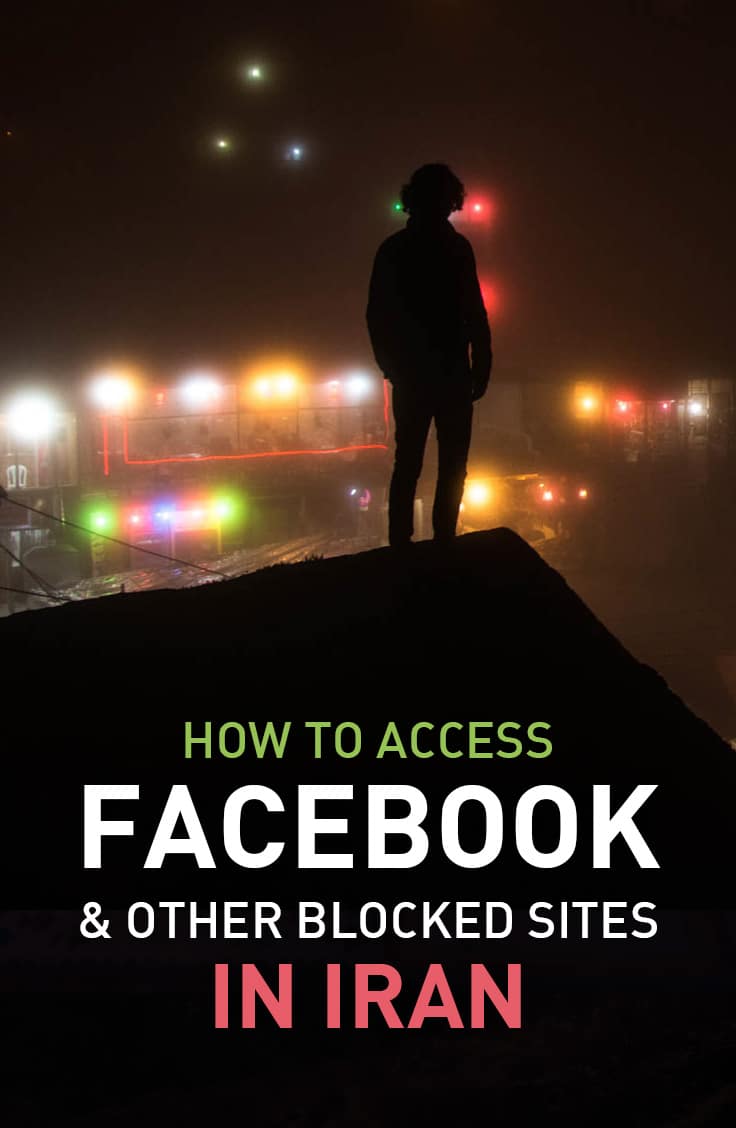
Did you find this helpful? Pin it!


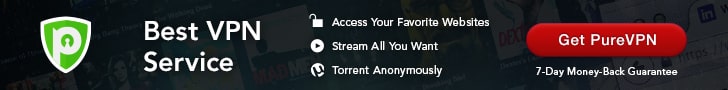



salami
filter shenanigans get me and vpn free for me
hey… is that a fooman cookie in your hand? i’m living in the north so i can taste it already!